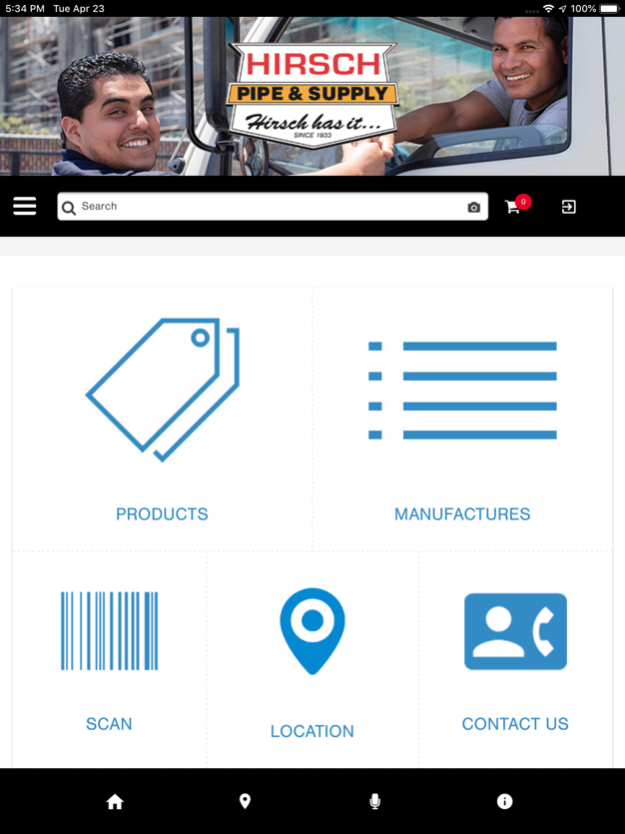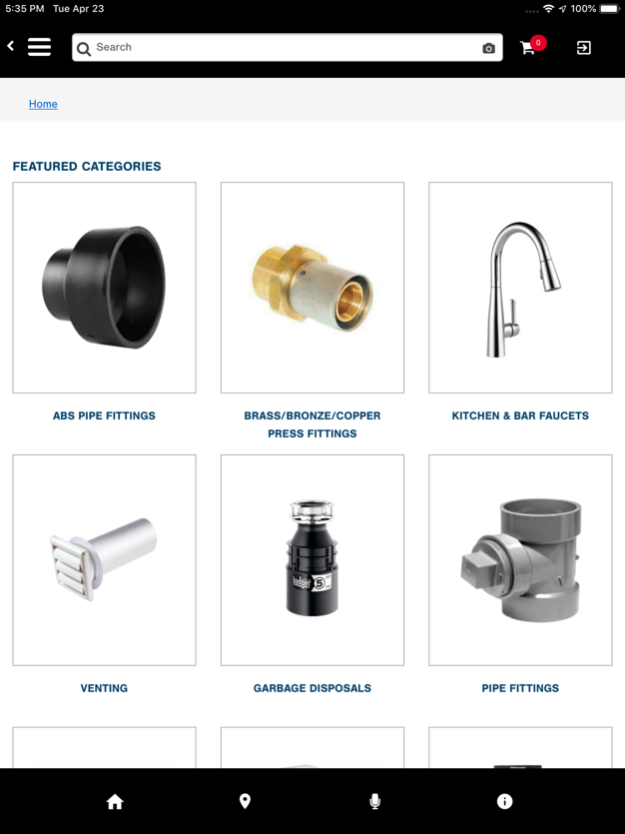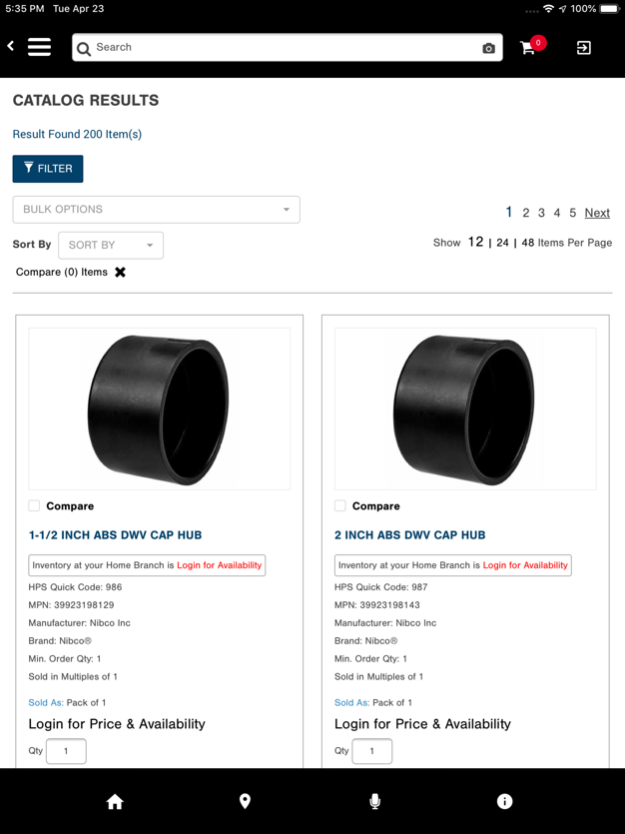Hirsch Pipe & Supply 2.3
Free Version
Publisher Description
The Hirsch Pipe and Supply Mobile App is an extension of the Hirsch.com website and connects you to your Hirsch branch anytime, anywhere. Use your mobile device to create orders from the shop or from the jobsite, check your account information, know what the latest "FUN" promotional event is at Hirsch, and much more...
• Customer specific pricing and company-wide inventory availability
• Advanced site search with filtering capabilities to help you find the product you are looking for
• Advanced product details including specification sheets, installation information, videos, etc.
• Easily compare products
• Maintain multiple shopping lists and carts
• Pick your time for will call pickup or our truck delivery from any Hirsch store
• Add your own part numbers feature to make it easy for you to search for the products you buy
Outside of product search and ordering, you can also use our app to:
• Find store locations
• Stay up to date on the latest promotions and events, never miss a Hirsch Casino Night!
• Access resources such as manufacturer links
• Live Chat and Text Support
Whether it’s online or in person, Hirsch is here to help you get the job done. #HirschHasIt
Feb 20, 2020
Version 2.3
Application compatible with iOS 13 and above
About Hirsch Pipe & Supply
Hirsch Pipe & Supply is a free app for iOS published in the Office Suites & Tools list of apps, part of Business.
The company that develops Hirsch Pipe & Supply is Hirsch Pipe and Supply Co., Inc.. The latest version released by its developer is 2.3.
To install Hirsch Pipe & Supply on your iOS device, just click the green Continue To App button above to start the installation process. The app is listed on our website since 2020-02-20 and was downloaded 2 times. We have already checked if the download link is safe, however for your own protection we recommend that you scan the downloaded app with your antivirus. Your antivirus may detect the Hirsch Pipe & Supply as malware if the download link is broken.
How to install Hirsch Pipe & Supply on your iOS device:
- Click on the Continue To App button on our website. This will redirect you to the App Store.
- Once the Hirsch Pipe & Supply is shown in the iTunes listing of your iOS device, you can start its download and installation. Tap on the GET button to the right of the app to start downloading it.
- If you are not logged-in the iOS appstore app, you'll be prompted for your your Apple ID and/or password.
- After Hirsch Pipe & Supply is downloaded, you'll see an INSTALL button to the right. Tap on it to start the actual installation of the iOS app.
- Once installation is finished you can tap on the OPEN button to start it. Its icon will also be added to your device home screen.